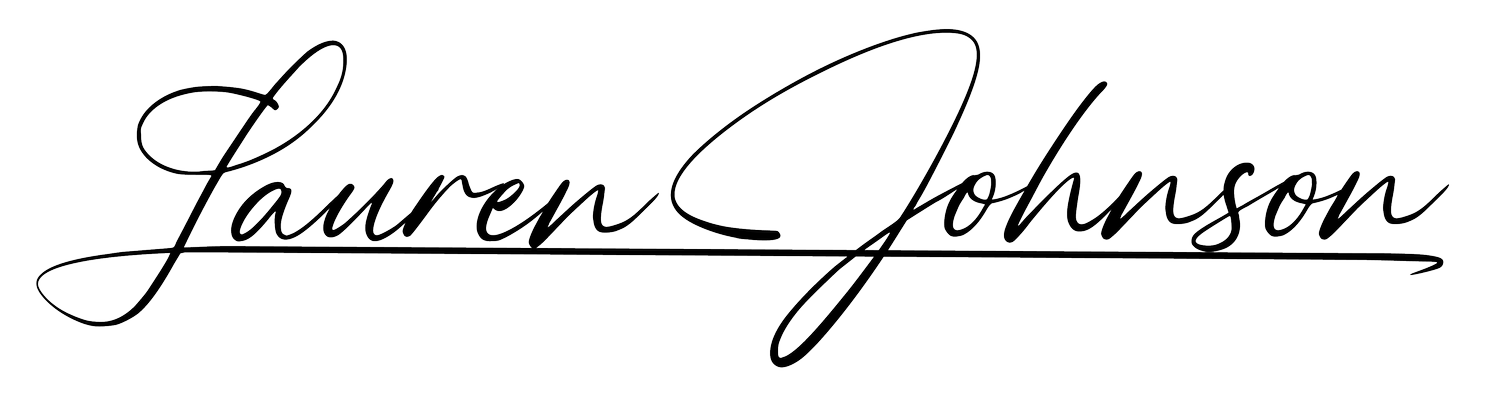Wine Cellar
Wine Cellar is an app designed to help users organize their wine collection and expand their wine knowledge.
Role:
UX Designer
Timeframe:
4 months
Type:
Client Example Work
Tools:
Illustrator, Photoshop, Figma
Background
While many people appreciate wine, they often lack the knowledge or time to manage their collections properly. This project aims to simplify the process for wine collectors, helping them track their inventory and offering guidance on storage and care. Utilizing an application to manage and organize a wine collection—regardless of its size—presents an excellent solution
RESEARCH
How do people store their wine?
Most respondents reported using either a wine rack or a wine fridge/cellar.
Competitor Analysis
To better understand the wine app market, I conducted a competitive analysis, comparing other wine apps to my project. Most of these apps feature label recognition, food pairings, and offer tasting notes and reviews.
Target Audience Research
Level of Knowledge
- Beginner (22.2%)
- Intermediate (66.7%)
- Advanced (11.1%)
How many bottles of wine do you have?
- Less than 5 (11%)
- 6 - 10 (38.9%)
- 11-20 (16.7%)
- More than 20 (16.7%)
Results
Emma, Casual Collector
Wine Collection Size:
Typically 5-10 bottles
Emma enjoys wine and often picks up a few bottles after wine tastings or recommendations from friends. She doesn’t have a dedicated wine storage setup and usually keeps her bottles in a small rack in her kitchen. With a busy schedule, she prefers convenience and simplicity, focusing on collecting bottles for casual gatherings or weekend dinners.Do you have a wine cellar/wine storage?
- Yes (66.7%)
- No, but I’m considering one (16.7%)
- Never (16.7%)
Do you have a wine app currently?
- Yes (55.6% - Vinocell, Vivino, Delectable, Cellar Tracker)
- No (44.4%)
What are the most two important features for a wine app?
In surveying 32 members of the target audience, I discovered that most own fewer than 10 bottles and prioritize label scanning and tasting information. With these insights, I focused less on cellar graphics, like those in the Cell Wine app, and instead emphasized clear taste notes and the essential "scan and add" feature.
Building Personas
Primary Audience
- Level of wine knowledge: Beginner & Intermediate
- Use app for learning about proper wine management
- Has a wine cellar or specific space to keep bottles
Secondary Audience
-Level of wine knowledge: Advanced & Proficient
- Use app for convenience; save time and energy
- Needs help in organizing cellars
Mark, Connoisseur
Wine Collection Size:
15-20 bottles, with a growing interest in wine storage options
Mark has recently become more interested in wine collecting and has invested in a small wine fridge. While he’s not an expert, he enjoys learning about wine and expanding his collection based on reviews and recommendations from tasting events. His busy job doesn’t leave him much time for detailed inventory management, so he values tools that streamline the process.DESIGN
Tasks Needed for Implementation
Task 1
Set an Expiration Notification & Take Notes
Choose a wine from the cellar
Enter the bottle's open date
Enable the Expiration Notification
Add tasting notes for the wine
Task 2
Get Wine Recommendations & Share
Receive wine recommendations based on food pairing
Share a recommended wine
Low-Fidelity Wireframes
Task 3
Add a Wine to the Cellar
Organize the wine cellar
Scan a wine label using the camera
Add the wine to the wine list
Task 1
Set an Expiration Notification & Take Notes
Task 2
Get Wine Recommendations & Sharing
Task 3
Add a wine to a cellar
Paper Prototype Testing Results
USER 1
“In Task 2, page 3, you can provide a search bar for users who want to search by food name rather than scrolling through images.”
USER 2
“In Task 3, it is preferable to show wine information after scanning the label rather than going right to the wine cellar page.”
Testing Changes Implementation
Add a Search Bar
A search bar has been added to enable users to look up meals by name for those who prefer not to browse pairings through images.
Add by Searching
Added an "Add by Searching" feature, enabling users to search by product name if they encounter scanning issues.
Add Wine Information Page
Include a page displaying wine information after label scanning, allowing users to confirm the wine's accuracy before adding it to their cellar.
Logo Design
Logo Sketch
Logo
Colors & Typography
Iconography
USER 3
“In Task 3, you can include a function search by product name for users who may be experiencing scanning issue.”
Clear Space
DELIVERABLE
Final Product
Task 1
Set an Expiration Notification & Take Notes
Task 2
Get Wine Recommendations & Sharing
Task 3
Add a wine to a cellar